The future is now with Aegis Analytics v3.0, Sumatran. Take a deep dive into the biggest parts of our newest release and the industry-first features we’re bringing to the table of Project Controls. We think you’ll be just as excited as us when you see what is possible with v3.0.
The Reactive Risk Register. First of its kind.
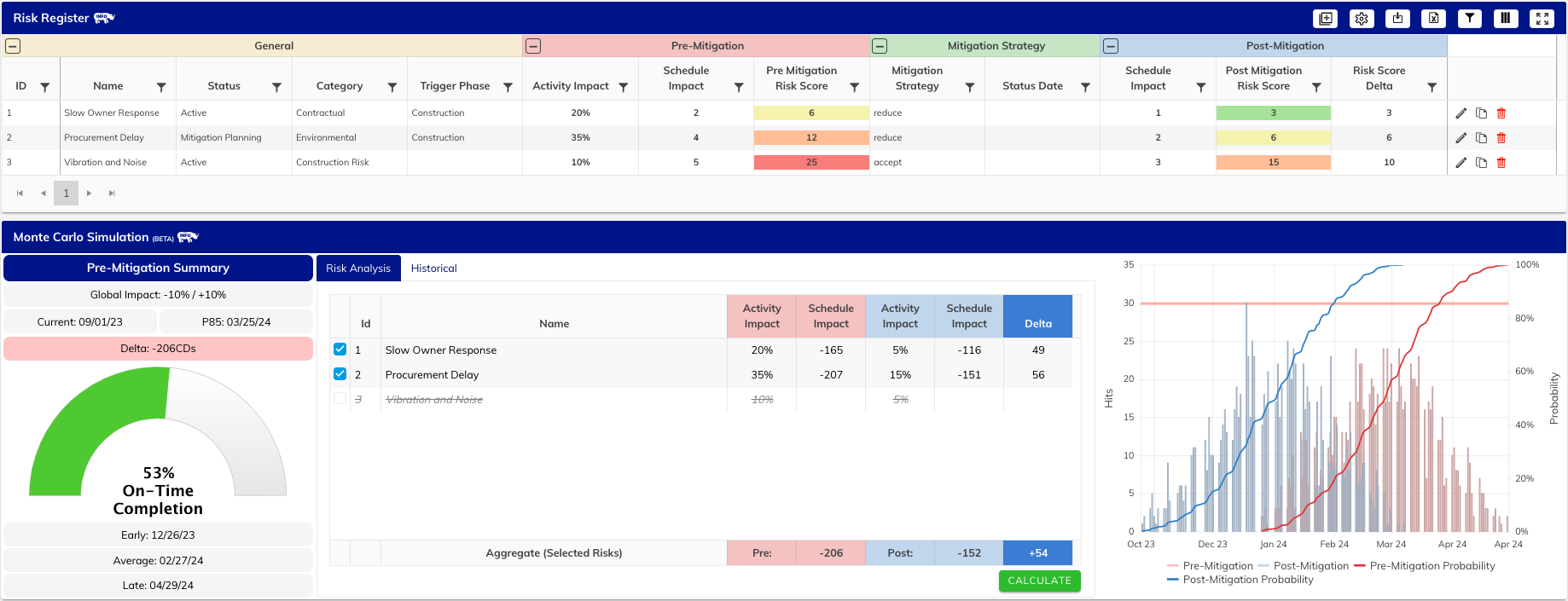
Headlining our 3.0 release is the introduction of the Reactive Risk Register (R3). Our cloud-based risk register was built by risk professionals for our clients. Our risk register integrates directly with both your portfolio dashboard and your project schedules to provide on the fly monte carlo computations for the projects and risks you’re tracking.
Risk Assignment and Mitigation Analysis. A well-paired match.
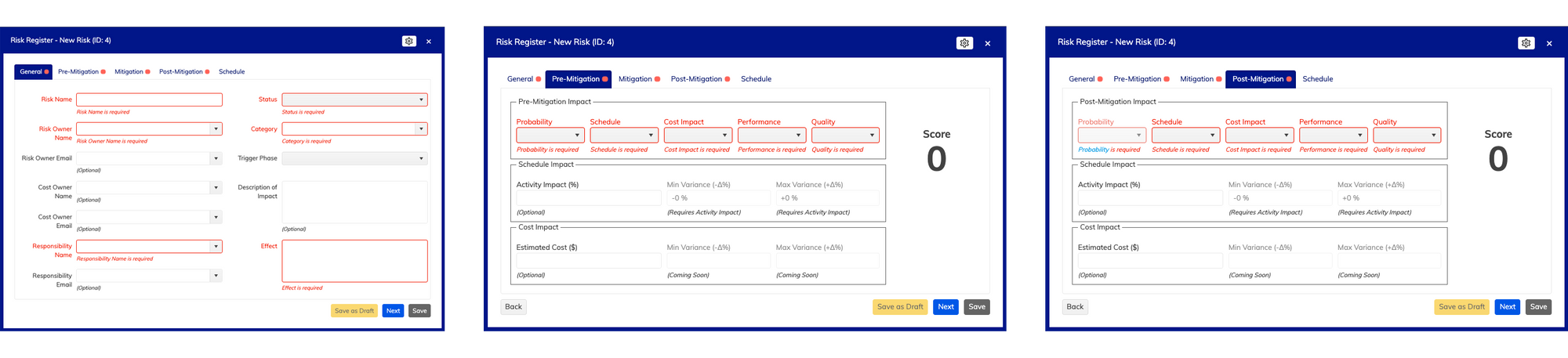
Set risk ownership and tracking details in our easy-entry form, then determine pre-mitigation and post-mitigation scores to accurately compute the risks on your project.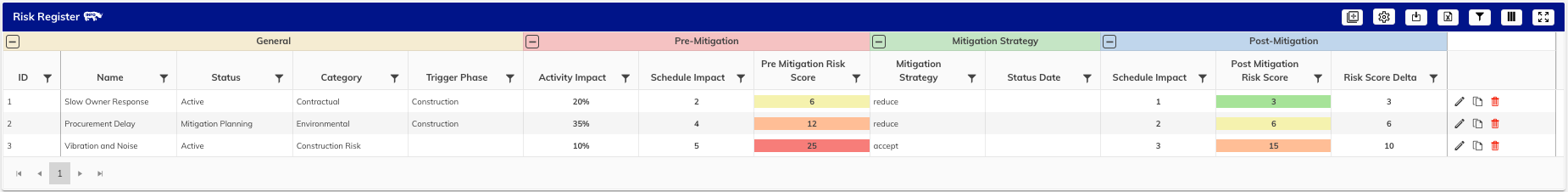
Our Reactive Risk Register computes both the pre-mitigation and the post-mitigation scenarios of your project. It provides you with an understanding of the aggregate impacts of all the risks and the detailed impacts of each individual risk.
Aegis Analytics gives you the information you need to determine the most critical risks on your project to create an impactful mitigation plan. Spend your time, money, and effort on the risks and mitigation plans that make the biggest difference on your project.
Customization to make our Risk Register, yours.
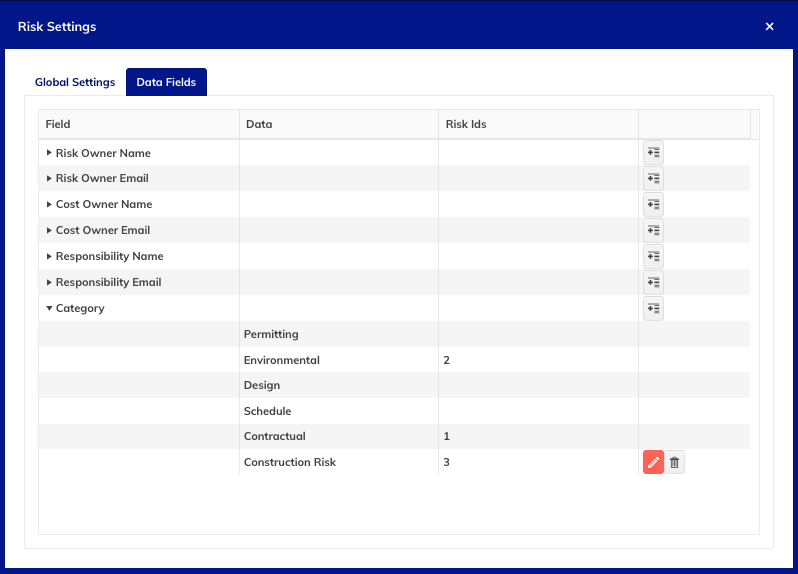
Configure global settings and data fields to manage how your risks affect the overall performance of your schedule. Customize column layout and even take your data with you for a clean printout. Our goal is to make your Risk Register yours and cut out the bloat experienced with other products and get you to the part that matters most: visible, easy analysis of risk impact.
Cloud Monte Carlo Analysis with Superpowers.
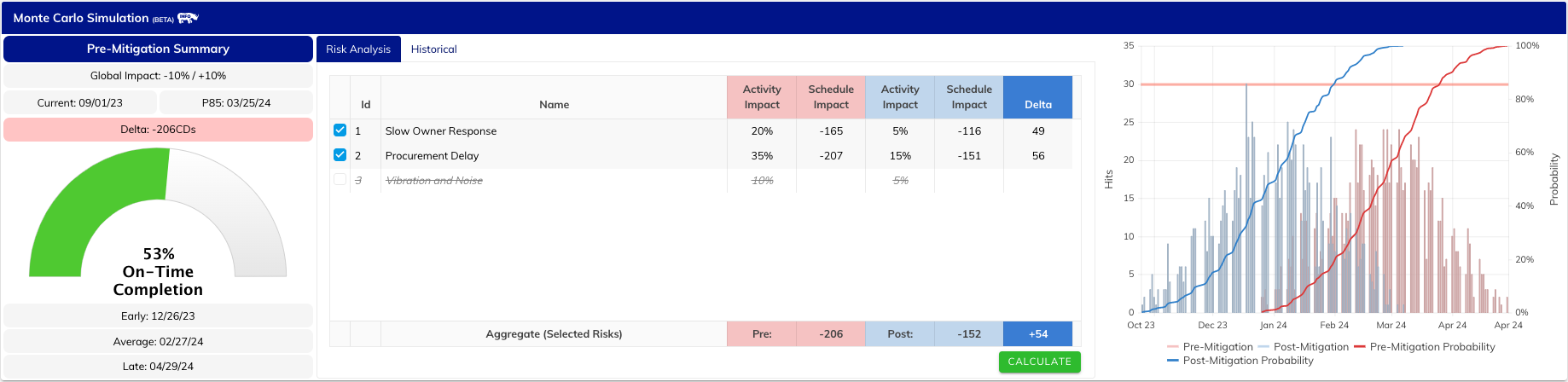
With this release, we’ve supercharged our Monte Carlo simulator with tight integrations into your Risk Register. Attach risks to schedule activities and run your analysis based on tracked risks. We even provide on-the-fly toggles to enable or disable risk impacts to view any combination of simulations that you envision. The data is at your fingertips.
Mitigations, visualized. Finally.
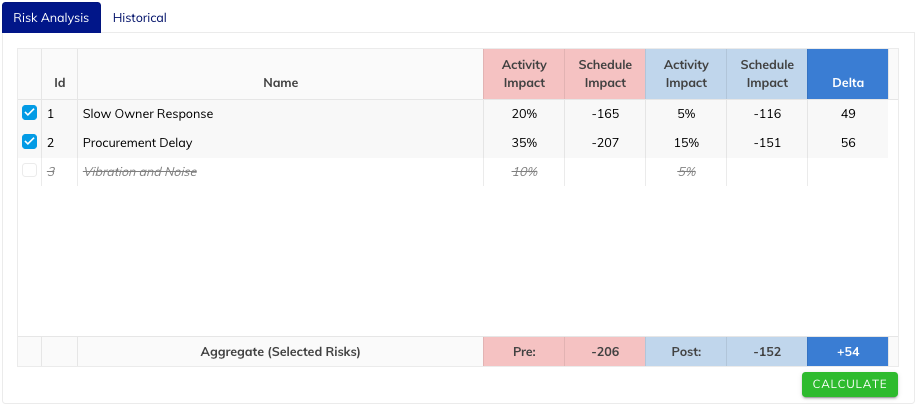
Mitigation Plans have often historically been kept as separate documents with no easy way to simulate their impact on schedule performance. No more. Our Reactive Risk Register now provides pre- and post-mitigation analysis of your impacts. Our Reactive Risk Register not only computes the aggregate pre- and post-mitigation impacts to your project, but also the individual contributions of each risk.
Historical Analysis so History never Repeats.
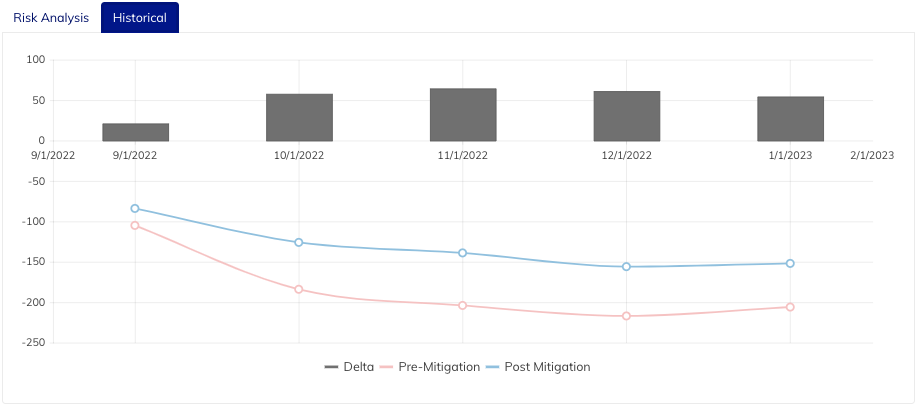
They say the best way to succeed is to learn from the mistakes of the past, and we’re enabling you to do that with our Historical Analysis feature. Review your project’s historical performance based on your risk metrics to ensure that your mitigation plan is on track.
We track with our competition. And Speed Past.
Compared with our contemporaries, we think you’ll find that our simulation is not only tailored for the professional project controls engineer, it’s the preferred method of simulating risk.
Free for our clients!
As always, Aegis Analytics and all of its features, including the Reactive Risk Register, is free to all Aegis clients. Reach out to your client representative to get more information. If you’re not a client but interested in demoing our product, please contact sales@consultaegis.com
Want to learn more?
You can review our full release notes here: https://news.rhino.works/aegis-analytics-v3-0/

